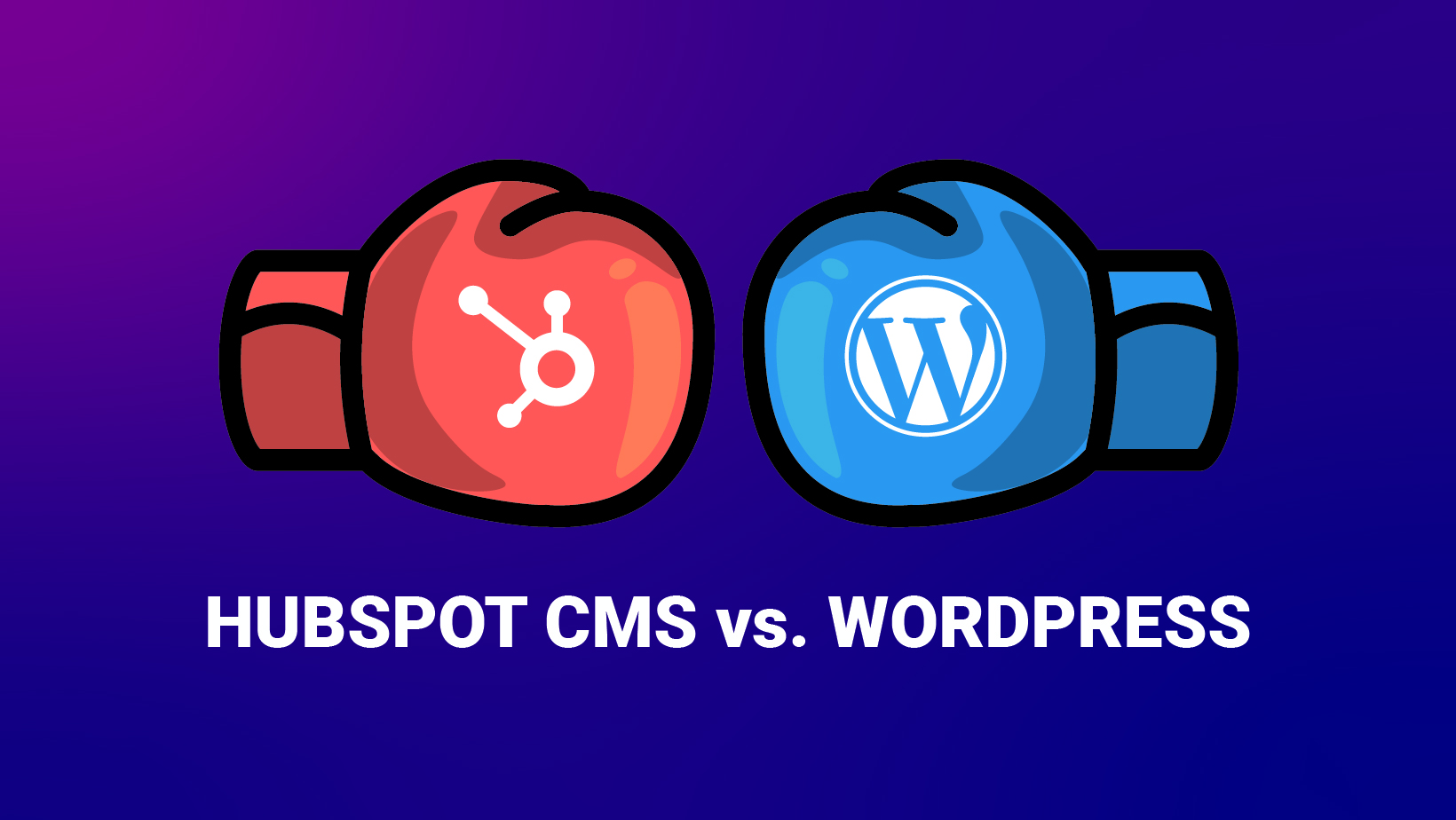HubSpot CMS vs WordPress: Which is Right for Your Business?
When it comes to building a website, there are many different content management systems (CMS) to choose from. Two of the most popular options are HubSpot and WordPress. So, how do you know which one is right for your business?
It really depends on your needs and goals for your website. If you’re looking for a simple site that you can set up yourself, WordPress might be a good option. However, if you want a more robust website with built-in marketing and sales tools, HubSpot could be a better fit.
In this article, we will be discussing the key differences between HubSpot and WordPress to help you decide which CMS is right for your business.
Introducing Hubspot Cms And WordPress
There are two major types of content management systems (CMS) that businesses can use to power their website: HubSpot CMS and WordPress. So, which is right for your business?
HubSpot CMS is a powerful all-in-one platform that gives you everything you need to grow your business online. From creating stunning websites to generating leads and sales, HubSpot does it all. Plus, it's easy to use thanks to its drag-and-drop builder and user-friendly interface. However, this convenience comes at a price – Hubspot CMS plans start at FREE and go all the way up to $1200 per month for all the bells and whistles.
If price is a concern, then WordPress may be a better option for you as it's free open-source software that anyone can download and use. While WordPress doesn't offer the same level of features or support as Hubspot, it still allows you to create a professional website without breaking the bank. However, with open-source comes maintenance and security – all of which you will have to manage yourself or pay someone to do for you.
Key Differences Between Hubspot Cms And WordPress
There are a few key differences between HubSpot CMS and WordPress that business owners should be aware of. First, HubSpot is a paid platform while WordPress is free. Second, HubSpot offers users a drag-and-drop builder for creating pages and posts, while WordPress does not, natively. Finally, HubSpot includes built-in CRM capabilities whereas WordPress does not.
Additionally, there are some pros and cons to each platform that business owners should consider before making a decision. For instance, one pro of using Hubspot is that it integrates seamlessly with other software platforms (such as Salesforce). However, a con of using Hubspot is its monthly price tag which can add up over time for small businesses on a tight budget. However, there are recent updates to HubSpot's pricing and their plans are certainly getting better.
Meanwhile, some benefits to using WordPress include its large selection of plugins and themes available as well as its ease of use - even for those without much technical experience. On the flip side, however, WordPress can be less secure than other options since it's open-source software, so a lot of time can be spent debugging and maintaining those plugins.
In the end, the best option for your business will likely come down to factors like cost, ease of use, security needs, and integration requirements. If you're still unsure after doing some research yourself then reach out to experts in both fields or request demos from each company in order to get first-hand experience with how each system works.
Which One Is Right For Your Business?
There are a lot of different content management systems (CMS) out there. So, how do you know which one is right for your business? HubSpot CMS and WordPress are two popular options. But, they each have their own pros and cons. Let's take a closer look at both to help you decide which one is right for your business.
HubSpot CMS offers everything you need to create and manage your website in one place. There's no need to worry about installing or updating plugins because HubSpot takes care of all that for you. Plus, it integrates seamlessly with other HubSpot tools like CRM, marketing automation, and more. However, this convenience comes at a price – literally! plans start at $300/month. If budget is a concern, then WordPress might be a better option for you.
While WordPress is free to use, it does require some technical know-how to set up and maintain. You'll also need to install plugins yourself (and keep them updated ), which can add extra time to the list of your weekly tasks. On the plus side, once it's up-and-running WordPress gives users full control over their website design so if you have coding skills or hire someone who does then the sky really is the limit!
The Pros And Cons Of Hubspot Cms And WordPress
When it comes to choosing a CMS for your business website, you have two main options: HubSpot CMS and WordPress. Both platforms have their own pros and cons that you should consider before making a decision.
HubSpot is known for its ease of use and powerful marketing features. However, it can be more expensive than WordPress, and it doesn’t offer as much flexibility in terms of design and customization.
WordPress is an open-source platform with a large community of developers behind it. This means there are tons of plugins and themes available to extend the functionality of your site. However, WordPress can be harder to learn than HubSpot CMS, and it requires more maintenance due to its constant updates.
So which one is right for you? It depends on your needs and budget
Making A Decision
There are a lot of factors to consider when making any decision, whether big or small. But how do you know if you're making the right choice? And how can you be sure that you won't regret your decision later on?
Here are a few things to keep in mind that may help you make better decisions:
1. Consider all your options - Make sure that you've explored all possible avenues before settling on a course of action. You don't want to have any regrets later on!
2. What are the risks and rewards? - Weigh out the pros and cons of each option before deciding which one is best for YOU. Sometimes taking a risk can pay off, but be aware of potential consequences as well
3. Listen to your gut - Your intuition can be a powerful tool when it comes to making decisions. If something doesn't feel right, it probably isn't! Trust yourself and go with your gut instinct
4. Get input from others - It's always helpful to get some outside perspectives before finalizing anything important. After all, two heads (or more) are often better than one!
5. Take your time - Don't rush into anything without thinking it through first carefully deliberation will help ensure that you'll end up happy with whatever choice you eventually make.
Conclusion
There is no one-size-fits-all answer to the question of whether HubSpot CMS or WordPress is the right platform for your business. Both have their pros and cons, and the decision ultimately comes down to what your specific needs and goals are.
If you're looking for an all-in-one solution that is easy to use and doesn't require a lot of technical knowledge, then HubSpot CMS is a good option for you. On the other hand, if you're looking for more flexibility and control over your website, then WordPress might be a better fit.
Whichever platform you choose, make sure you do your research and weigh all the factors before making a decision. And if you're still not sure, feel free to contact us and we'll be happy to help you figure out which one is right for you.
Article by Richard Walsh
As a certified inbound and content marketer, Richard believes in the need to create high-quality compelling content, that drives engagement and interaction. Richard has been developing brands and high-quality web experiences since 2001. Book a meeting with Richard to talk about your branding and marketing efforts.